Two years into the #WFH reality, Knoxville companies report what works—and what doesn’t
There have been innumerable articles written about remote work, or #WFH as it is usually abbreviated. These range from a breathless enthusiasm about the “new normal,“ to the now-famous Elon Musk memo—get back to the office or you’re fired. Ask any CEO in town about working from home, and you will get a vigorous response.
We spoke with local employers about the reality of having remote employees. We asked about unanticipated benefits of a remote or partially WFH workforce, as well as unanticipated issues that arose from a bifurcated staff. Here’s how remote work is shaping up—not in the pages of your favorite business journal—but in the real world.
Practical Considerations
Logistics–Sending employees to work from home requires companies to provide company-owned and controlled equipment that can be locked down. Before the pandemic, employees were relatively safe behind the company firewall; now that “attack surface” has spread to living rooms and kitchen tables on home networks.
Jeff Scott, CEO of managed service provider Net3, says allowing staff to use their personal equipment presents an unacceptable level of risk. “The additional expense of buying equipment was not foreseen by some employers,” he says, “but it can be an even swap if they are remote full-time, and we can simply move their company equipment home.”
Using secure VPN connections to your company network and prohibiting storage of company info on individual computers were not immediate concerns in early 2020, but companies are reevaluating their security posture with remote workers to tighten things up.
Go Virtual–Companies who use applications that are either cloud-hosted or accessed via virtual desktop tend to be more successful with remote workers. Not only does this improve speed and performance but it means that company data never resides on the home computer. If your company uses applications that require an installed client, consider one of the “thin client” solutions on the market—essentially desktop devices that have no physical hard drive, rather a server they connect to.
Supporting Remote Users–The industry Help Desk standard is a 100:1 ratio for employees to Help Desk staff, but that is when everyone is in the office on one homogeneous system. Some employees are very tech-savvy while others require more hands-on help. Very few IT teams were originally set up or staffed to support remote work. Rebooting the shared printer is a five-minute task. Walking a non-technical employee through their home internet or printing issue can take much longer. If your company allows flexible work hours, you need to expand Help Desk support to match the times staff are working.
Scott says that one of the most important considerations is to have remote support tools already in place, so staff can easily jump onto a computer to assist. “These are good tools to have even if you are on-site,” he says. “They really make your Help Desk more efficient.”
Management Considerations
Productivity–When companies first sent staff home, there was a flurry of tools meant to monitor employee productivity. Employers were concerned that employees would not work as they did in the office. Most of these draconian methods (mouse movement, keystrokes, webcams) backfired spectacularly, with good employees resenting the implication that they were dishonest and poor performers finding ingenious workarounds. While some level of supervision is necessary, careful thought needs to go into the employment of tools that aren’t overly intrusive. Successful employers moved towards goal-oriented key performance indicators (KPIs). “We empower employees to get the job done, not punch a clock,” says Scott.
If tasks are easily quantified, then you can use the same productivity tools you use when in office. For positions that are not as easily measured, it comes down to management. Companies may consider putting policies in place that, for example, require an employee to have worked for at least a year or received two consecutive good evals to be eligible for remote work. “We’ve gotten over the idea that it has to be the same for all employees,“ says Scott, “It really depends on the type of person.”
Scheduling–Many companies have adopted a hybrid schedule with employees splitting their time. The most successful arrangements appear to be when in-office days are defined, e.g., Tuesday through Thursday. This allows easy scheduling for meetings and sets expectations for when people will be available for the “Hey, got a minute?” chats that are often productive.

Flexible Schedule and Teamwork–If the job is purely production-based, then interaction with other staff members may not be as critical. But typically, people within the same department will talk, ask questions, and get assistance from the group. A fully flexible schedule can make that inter-department “chatter” difficult. Companies reported also on departmental cohesiveness. Creative teams, for example, work best together when there is a creative “flow” and members are riffing off each other’s ideas. Creative people tend to be socially oriented and thrive in a more communal environment.
The key is to find a schedule that works for your unique team, while being cognizant of the challenges being home working can pose. Cary Francis, HR and Business Consultant with Co-Advantage, helps 200 companies manage their 4,000 employees both in office and remote. Also a remote worker, Francis says that most of the companies have maintained a 9am to 5pm schedule, but that doesn’t mean it’s easy for the at-home employees to step away once that end-of-day arrives. “I have a hard time shutting down at night,” she says. “Sometimes at night I’ll be like, ‘Oh I can just jump online,’ and before I know it, two hours just went by.” Separation of home and work can be a challenge. It’s something to be cognizant of to avoid burnout.
Sharing the Load–What are the changes that impact the workers who remained or returned to the office in a split workforce environment? One unexpected consequence is that on-premise staff can find themselves handling work that they normally would not. Staff members may walk down to Accounting, or IT or Marketing to ask a question or get help. Before remote work, there may have been a staff of six to assist—now with half the staff working remotely, this all falls to the three who happen to be there. This can lead to a feeling that the load is not being shared equally in the department.
Zoned Out on Zoom–While a common pre-pandemic question was, “Could this meeting have been an email?”, it is also true that in-person meetings engage people more than virtual ones. It’s hard to tell who is “zoned out” on a Zoom call, and most of us have checked our email during a Zoom meeting, especially if there are more than five or six attendees. Most importantly, we lose the “meeting after the meeting” where much of the real discussion and decision-making may happen. Engagement is critical to maintain a healthy and happy company and workforce.
Legal and HR Considerations
Employees have Changed–The Wall Street Journal reports, “The employees who return to the office after a year of remote work aren’t the employees their bosses remember.
They have spent over a year adjusting to a radically different rhythm—both in terms of work and their personal lives. They have shifted their working hours and learned to manage their own tasks without oversight. They may place more value on their family time or personal priorities, and perhaps been forever changed by a loss or health concerns. After a year of working in solitude, many have come to expect more control over how, when and where their work gets done, and to have greater autonomy relative to their managers and organizations.”
Brandon Morrow, an employment attorney with Kramer Rayson, says, “Employers are wise to take advantage of the lessons learned with WFH employees. While pajamas in the office might not be a good idea, some of the independence and work habits translate perfectly well into the office.”
Technology Stipend–Some employees may have high-speed home internet connection, while others have slower service. Should employers pay for faster service to allow for faster work? “Current internet speeds have largely solved this issue,” says Scott, “but there are people in rural areas that still use DSL. We find that many rural customers are moving to services like Starlink to get fast internet service. It has been a real advantage for us to be able to recruit remote employees in these areas.”
At Net3, Scott provides a monthly “technology stipend” to defray a portion of the costs of both internet services and a cell phone plan. “If we expect our employees to be reachable by cell, it makes sense to me that we shoulder some of that cost,“ he says.
Discrimination–“Everyone had to send staff home one day in March and they didn’t have a Pandemic Handbook. Now, companies are revisiting some of those early decisions,” says Morrow, who advises companies on remote employee issues. “It’s important to have Remote Work policies and define objective criteria for eligibility for remote work. Obviously, if an employee’s essential job functions can only be performed in person, that’s easy. What may be a little trickier is an employee who was able to perform most job functions from home, and now wants to continue.”

One important thing to discern, he says, is where the request is a “reasonable accommodation” as defined under the ADA, or simply an employee preference. The employer is under no obligation to modify essential job functions. To avoid the perception of unequal treatment, he suggests using other objective criteria in addition to job function.
Francis says the companies she works with relied heavily on outsourced HR services for advice during the pandemic, creating updated policies to match the new working environment. “There are a lot of in-depth details that had to be addressed,” she says. But it also opened the door to companies feeling like they could reach out even more now with questions when unsure. “We give them the tools and assistance in implementing different things to the employees.” Outsourcing or seeking advice from professionals can be both smart for implementation but also from a legal perspective.
Moonlighting–If you’d like to see something interesting, Google “Can you work two WFH jobs at the same time?” The results may be eye-opening. With many remote jobs available, especially in different time zones, some employees have taken on a second job, unbeknownst to their employer. A Microsoft Azure expert, for example, can earn $150 or more per hour doing occasional consulting work with multiple companies. To manage this, companies generally have a non-compete clause in the employment agreement prohibiting working for the competition. “We recommend that the employer require employees to disclose moonlighting, “says Morrow, “and then the employer can determine if that creates a conflict of interest.”
Child Care–Working parents have always had to juggle their schedules when a child is sick. Traditionally, working from home for a day or two when the flu hit was generally acceptable. However, it is important that the WFH arrangement is not a substitute for childcare.
Companies can require remote employees to have childcare during their work hours. Before the pandemic, that was standard, but that fell by the wayside in 2020 because it had to. With schools and daycares closed, there was no way for most people to have separate childcare, so companies had to be flexible on it or they wouldn’t have been able to employ parents at all. Employers have been moving back toward pre-pandemic policies on this.
Leadership considerations
Company Culture–While “apprenticeship” usually makes us think of a trade, it is the same in many businesses. New employees learn about company culture, management, communication, and business practices by being around and observing senior staff and executive leadership. “In our firm, we know it is vital for new attorneys to work alongside more experienced partners to understand how we work with our clients, our values and our standards.“ Morrow says.
In many WFH scenarios, this is just not the case, so employers need to find innovative ways to keep their employees engaged. “You have to still have that culture, even though you’ve got hybrid employees that are working from home and have the virtual environment,” Francis says. “Seeing somebody on the computer is one thing, but talking face to face is always better.” Many companies, like those Francis works with, try to have quarterly meetings to bring together this new hybrid team at least a handful of times a year.
Office space–Employers who sent staff home or work on a hybrid model report that this allows them to either reduce office space square footage, or, as is the case with Net3, grow the company without an equivalent increase in office space. “I used to have a spot for each employee,” Scott says. “Now, it’s more like a one to three ratio.”
Customers in Other Time Zones–Businesses with customers in multiple time zones now find that they can hire a West Coast team, or a Mountain Time team to work with those customers without asking employees in Eastern Time to attend 10 pm meetings. “That is a great advantage,” reports Morrow, “and a terrific way to provide support to customers on their own schedule.”
Presenteeism Bias–In the pre-pandemic workforce, “presenteeism”—being physically in your seat at work just to look dedicated, no matter how unproductive—was just another fact of office life. Leigh Thompson, professor of management and organizations at Northwestern University’s Kellogg School of Business, says there are two key psychological phenomena that fuel presenteeism.
The first is the ‘mere-exposure effect’, which holds that the more a person is exposed to someone or something, the more they start to grow affinity. “If I’ve seen one person 10 times for every one time I’ve seen somebody else, I’m just naturally going to like them more,” explains Thompson. If a particular worker makes themselves more visible, they may naturally ingratiate themselves to others just by being there—even if the others don’t realize it or can’t pinpoint what is it they like. You might say, ‘I don’t know, I like their smile, I like their attitude—they’re leadership material’.”
This bias exists alongside another psychological concept called the ‘halo effect’: associating positive impressions of someone with their actual character. “You start to think of the person who’s bringing you coffee or asking about your weekend as maybe ‘a sweet guy’—but then I take the mental step of thinking you’re a productive worker, too,” says Thompson. “You’re nice, and then I immediately bloom that out to, ‘the guy must be a hard worker as well’—even though you’ve given me no evidence in this coffee-cup situation to make me think that you’re a hard worker.” This can lead to promotions or other benefits going to in-person workers.
Now, presenteeism has simply gone digital: people are working longer than ever, responding to emails and messages at all hours of the day to show how ‘engaged’ they are.
The Bottom Line
Work from home is clearly here to stay, with hybrid arrangements being the dominant strain. The companies who have been most successful with remote employees have several things in common.
They use a hybrid schedule combining remote and in-office work with defined in-office days. They utilize some degree of in-person meetings. While allowing flexibility in work hours, they also use defined productivity metrics. They issue and support company-managed equipment and have updated their policies and procedures around remote work. While some business owners predict that a future tightening of the economy will bring workers back to the office, astute business leaders will take advantage of the flexibility and reach that WFH can provide to their organizations.
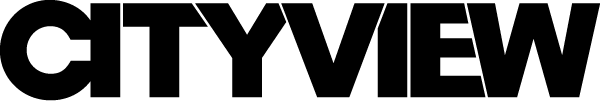
Comments are closed.