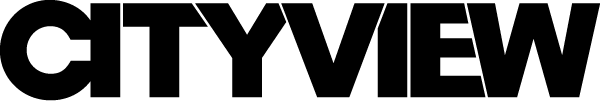The obvious place to start when considering your security is with your physical property. This might be your apartment or home. It might also include your business or the church or other community organization you volunteer at. Wherever you spend your time, a proactive posture toward security can be beneficial to you, family, neighbors, co-workers, and friends. And given the potential harms you can avoid, the time and expense of foresight is relatively minimal.
The first thing my parents did after their home was robbed while they were visiting me for Christmas was to install a security system. Although parsing through the numerous manufacturers, models, and features may at first seem daunting and undoable, the options—as with any appliance—fall into a few categories. Understanding the basics about these categories will make choosing a system as easy as buying a new washer and dryer. However, as with such appliances, I’d recommend leaving the heavy lifting—the installation and optimization—up to the pros.
Apples versus Oranges
If you’re like me, then you may tend to get a little hung up on the details: so much so that when you finally step back, you realize you’ve been comparing apples to oranges. A ten-thousand-foot view is a far better place to start.
Scott Brockamp—a security professional and owner of HIS Security in Knoxville—says that when you zoom way out on all the options, the most fundamental and important difference is whether a system is self-monitored or professionally monitored. This is crucial. The differences between these two are not like the differences between an automatic and a manual transmission. They are like the differences between a car and a bicycle.
How so? Professionally monitored systems employ security professionals—actual people—to respond to tripped alarms and other triggers. When an alarm is triggered, they know about it. And they can quickly assess the situation and, if necessary, dispatch police, fire, and/or emergency medical care. In short, the professionally monitored security system is a direct link between you and first responders, which maximizes safety.
On the other hand, self-monitored systems will alert, well…you. In essence, they are “self-awareness” tools. A tripped alarm or motion sensor will not result in someone checking in on you. Instead, it will typically result in a very loud alarm and likely a phone notification alerting you to check in on you. In short, such systems are basically insular.
Nowadays, many offerings in the low-priced, off-the-shelf range are for self-awareness only. For instance, offerings from Canary—marketed as “total home security and intelligence”—do not offer professional monitoring. Don’t be confused by the fact that they enable users to pay a monthly fee to store and access videos, which are recorded whenever the system detects motion. This is great for checking on pets or ensuring that maintenance people aren’t messing with your stuff. The 90 decibel alarm is also very loud. However, the fact that product testimonials highlight trivialities such as how “sexy” it is should make you reflect on what it is you’re really getting.
Some self-awareness systems—Nest, for instance—are beginning to incorporate optional professional monitoring. This makes it a decent step-up option. If you’re young and broke, but you want something that can grow with you and which enables you to add professional monitoring when, say, you have your first kid, then this sort of hybrid may be your best choice.

Power and Connections
In security, as in politics, power and connections matter.
Just like any appliance, security systems run on AC power. Of course, that doesn’t help you much if the power goes out, or if someone intentionally turns it off. Not every system includes a battery backup, and not every battery backup will run for the same amount of time. Moreover, is the battery replaceable or built in? Will the system alert you when the battery needs to be replaced? These are some of the most important things to consider when choosing a system.
Unsurprisingly, battery backups and even battery-level monitoring are more or less standard features for professionally monitored systems. Scott at HIS Security even replaces customer batteries free of charge. And also unsurprisingly, many of the least expensive DIY, self-install options offer no battery backup option at all.
Along with power, you’ll want to consider how your system connects to the outside world. That is, does it connect via WiFi, cellular network, a hybrid of the two, or is it hardwired? As with computers, hardwired systems are quickly becoming obsolete. Why? Any jerk with wire cutters can inflict vital damage. Although this should set off the alarm inside the house, it will cut off further communication between the system and the outside world. So most new installs tend to incorporate wireless technology.
Among wireless systems, WiFi-only systems are the weakest contender. For such systems to be of any use in a power outage, you’d need a battery backup not only for your security system, but also for your modem and wireless router. As you might imagine, cellular-based systems communicate directly with a cellular network, avoiding this pitfall. Hybrid systems are—in some respects—the best. Such systems will connect to whichever network is fastest, but will fall back on the other if need be. However, this is only really important if you plan to go beyond the basics.
 Beyond the Basics
Beyond the Basics
Integrated systems now go far beyond the standard alarm, giving you more information and control than could be expected from the home of the Jetsons. Want to be instantly connected via video chat with the person ringing the doorbell? That’s possible. Want to unlock the door remotely or give them a code to unlock it themselves with an expiration date and time that you specify? You can do that too.
Although these touches are cool and incredibly convenient, automated safety mechanisms are even more powerful and important. Take the ADT Pulse system, for instance. If the fire alarm goes off, the fire department will be immediately notified. Better yet, integrations with the Pulse allow you to automatically unlock doors and even turn off the HVAC to prevent circulating smoke.
Some systems, such as those offered by Alarm.com, integrate the full sweep of smart home amenities, allowing you to manage a host of automated devices including locks, lights, cameras, HVAC, and your garage door. You can even integrate motion sensors that will snap a photo when triggered and moisture sensors that will alert to check for leaks.
When exploring these options, it’s important to get clear on the full scope of everything you need and everything you might want a year or two down the road. The ideal is to stick with one manufacturer and hopefully one app interface. Patching together systems is not just inconvenient. It drastically limits the number of operations that you can automate. For instance, a motion sensor and a smart light bulb from the same manufacturer can be set up so that the light turns on when it detects motion say, in your kitchen. But mixing manufacturers makes such integrations cumbersome or impossible. Sure, there are apps such as IFTT (if-this-than-that) that allow you to integrate components from various makers. But these are open-sourced; anyone can write the code and post it for all users to take advantage of—or to be taken advantage of by using it.
So why is a hybrid (WiFi + cellular) connection best for use with these more advanced systems? In East Tennessee, cellular connection can be spotty. If you want to check out your front door camera, for instance, you’ll want to stream video over whichever network connection happens to be strongest. For some, that’s WiFi, not cellular.
What About My Valuables?
Maybe you’ve got a valuable work of art, a vintage guitar amp, a priceless family possession, or the largest flatscreen in town. If you do, you might want to know if someone moves—or removes—it.
Some security systems enable you to incorporate small wireless pucks that can detect motion. You can also purchase standalone GPS trackers to attach to such valuables. Nowadays, many of the options are optimized for use on a keyring, but what’s to stop you from using it elsewhere?
With this lay of the land, you should be a lot more prepared to select the best option for your needs. That said, you’ll still be bombarded by a wealth of minutia to consider. What should you do if you’re confused? Scott at HIS says, “Don’t be afraid to reach out to local experts and ask questions. I hear people all the time say, ‘Well we didn’t want to call and ask you because we weren’t going to buy from you.’ Part of our philosophy is that we want to help educate.” It never hurts to ask, right?